Saturday, September 19, 2015
How to Control YouTube in PC with Smartphone?
YouTube is a video-sharing website headquartered in San Bruno, California, United States. The service was created by three former PayPal employees in February 2005. In November 2006, it was bought by Google for US$1.65 billion. YouTube now operates as one of Google's subsidiaries. The site allows users to upload, view, and share videos, and it makes use of WebM, H.264/MPEG-4 AVC, and Adobe Flash Video technology to display a wide variety of user-generated and corporate media video. Available content includes video clips, TV clips, music videos, and other content such as video blogging, short original videos, and educational videos.
Most of the content on YouTube has been uploaded by individuals, but media corporations including CBS, the BBC, Vevo, Hulu, and other organizations offer some of their material via YouTube, as part of the YouTube partnership program. Unregistered users can watch videos, and registered users can upload videos to their channels. Videos considered to contain potentially offensive content are available only to registered users affirming themselves to be at least 18 years old.
How to Control YouTube in PC with Smartphone?
#01: Connect PC and Smartphone with same Internet Connection i.e. WiFi
#02: Now Go to www.YouTube.com/tv
#03: Click on Left Sidebar.
#04: Select Settings from it
#04: Select Settings from it
#07: Now Open YouTube's Official App in your Phone
#08: Go to Settings (by click three dots from top right corner)
#09: Click on Connected TVs
#10: Then Add a TV
#11: Add Pairing Code to Phone that appears in PC
#12: Done
#13: Now Play any YouTube Video in Phone and it will Play in PC.
#09: Click on Connected TVs
#10: Then Add a TV
#11: Add Pairing Code to Phone that appears in PC
#12: Done
#13: Now Play any YouTube Video in Phone and it will Play in PC.
Thank you for patronizing Design Devta. I am sure your visit to us must be quite satisfying and in line with your expectations from us. Just in case, it's not as you expected from us or if you are facing any problem, kindly forward your feedback's directly to us by leave a Comment below or using our Contact form. And, get assured response from my side. Your feedback's and suggestions are extremely valuable to us. This Post is written by Harman Singh Hira. There is no any source so Copying or using this post for your own site is not allowed. If anyone do so get ready for facing DMCA. Please, if you like this post then share on your social networking sites. Assuring you of our best service always.
Labels:
How to,
PC Trick,
Tip and Tricks
Subscribe to:
Post Comments (Atom)
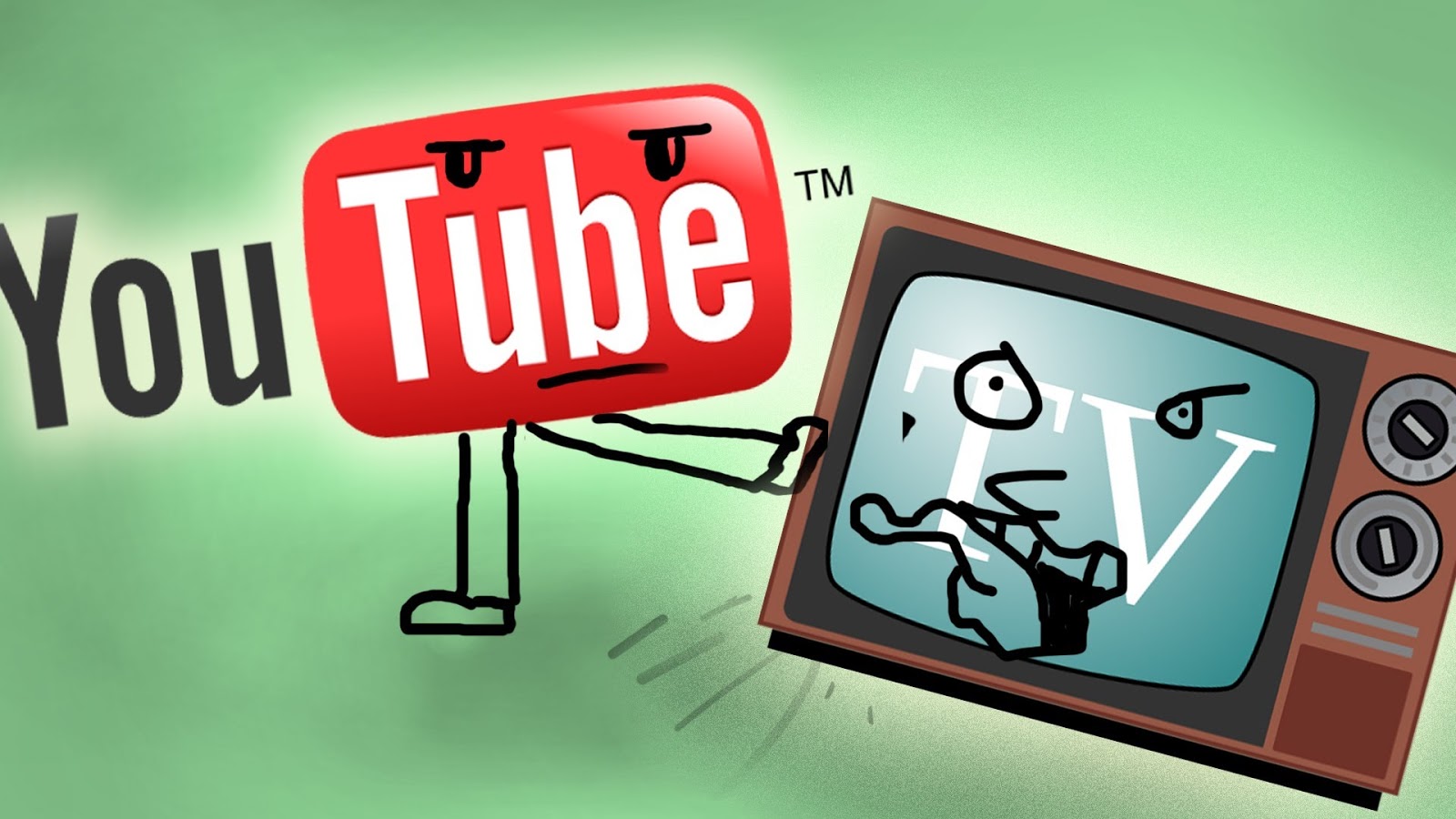


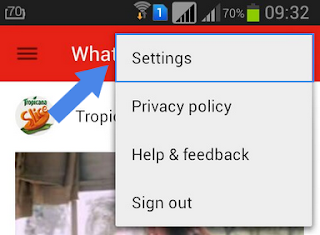

No comments:
Post a Comment